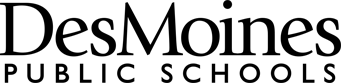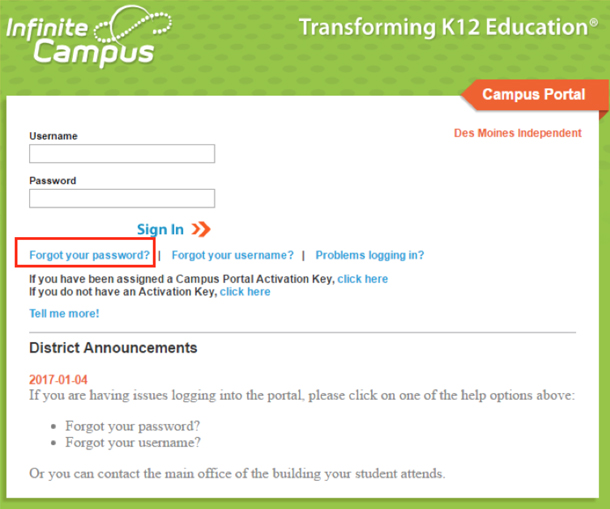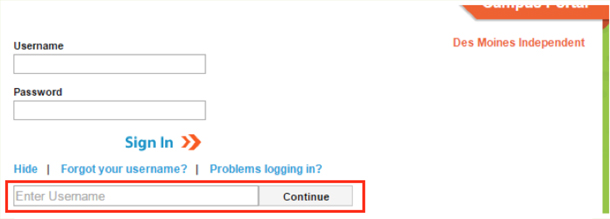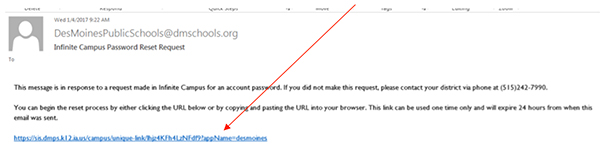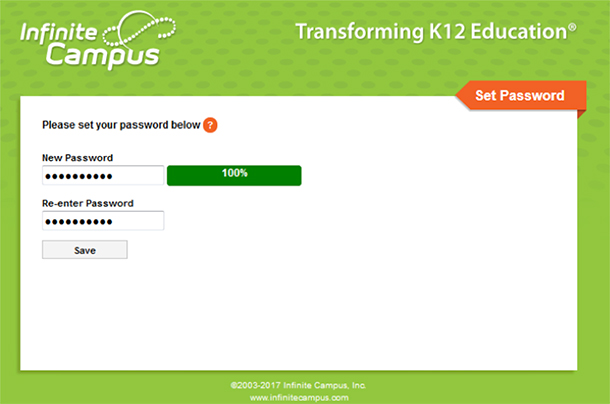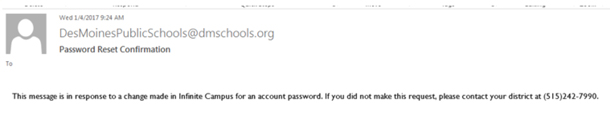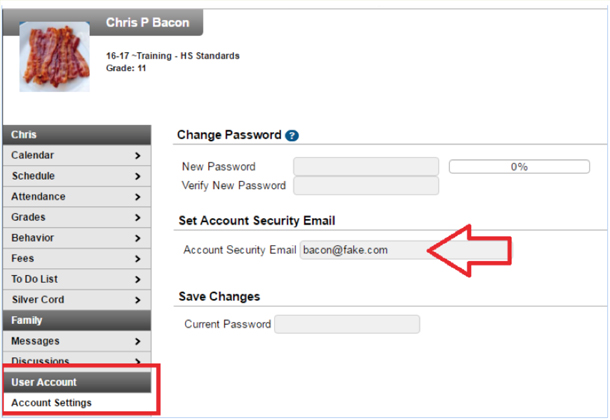Forgot Your Password?
1. If you have forgotten your password, you can click on the blue link titled “Forgot your password?”
2. Once you click on the link, you will be prompted to enter your username and click continue.
3. Once you click continue, you will receive an email with a link to reset your password. Click on the blue link found in the email.
4. You will be prompted to enter a new password, and then be directed to the portal.
5. You will also receive an email confirmation after the password has been reset.
6. If you do NOT have an account recovery email set in your Account Settings of Infinite Campus, you will need to contact your student’s building main office. Once the password has been manually reset by the building’s main office staff, log into your account and access the User Account – Account Settings to enter an active email address as the Account Security Email. Once this email address is entered, you can utilize the Forgot my password? and the Forgot my username? Functions.